Comments on How to convert PDF to docx
Parent
How to convert PDF to docx
+4
−0
How can I convert PDF to docx using the terminal or a Linux app?
The output docx must be formatted with editable text.
Some alternative solutions I've seen online using soffice and abiword output a docx with images of each paragraph.
Post
+5
−0
If your goal is to make small edits to the resulting document, you can use LibreOffice with the following command:
soffice --infilter="writer_pdf_import" --convert-to docx document.pdf
This will produce an editable document, however each text chunk is enclosed in it's own box for positioning, so while small edits are perfectly doable, rewriting whole pages might be a bit painful.



















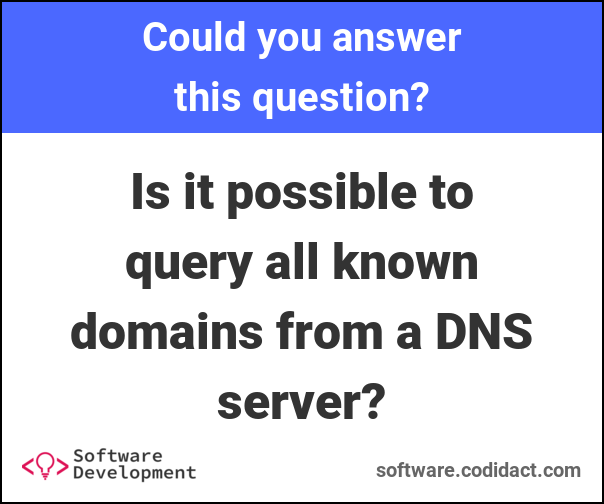

0 comment threads