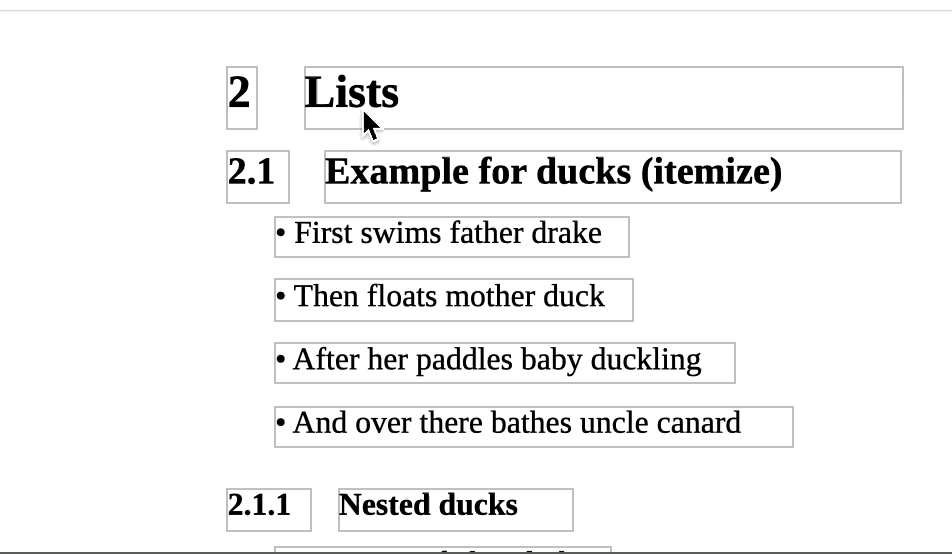Post History
If your goal is to make small edits to the resulting document, you can use LibreOffice with the following command: soffice --infilter="writer_pdf_import" --convert-to docx document.pdf This wil...
#2: Post edited
- If your goal is to make small edits to the resulting document, you can use LibreOffice with the following command:
- ```
- soffice --infilter="writer_pdf_import" --convert-to docx document.pdf
- ```
This will produce an editable document, however each text chunk is enclosed in it's own box for positioning, so while small edits are perfectly doable, rewriting whole pages might be a pit painful.- 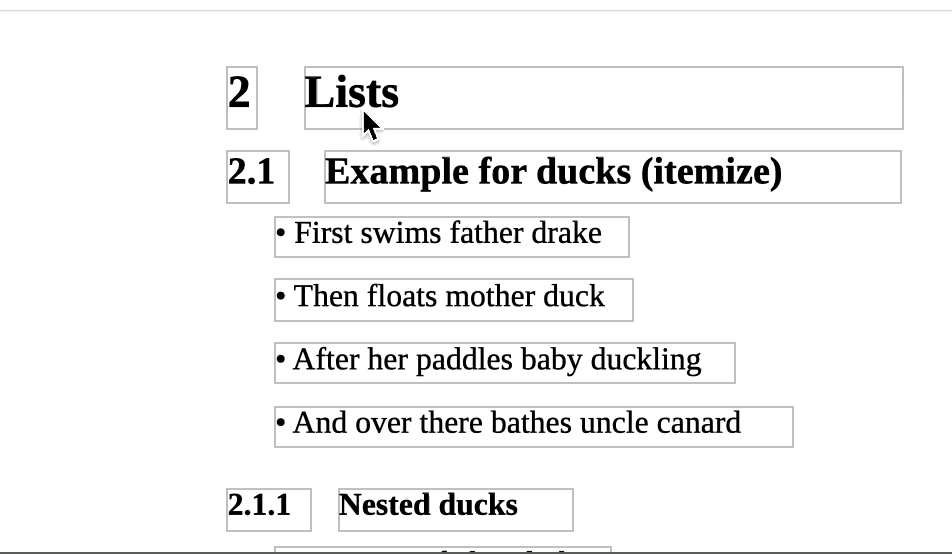
- If your goal is to make small edits to the resulting document, you can use LibreOffice with the following command:
- ```
- soffice --infilter="writer_pdf_import" --convert-to docx document.pdf
- ```
- This will produce an editable document, however each text chunk is enclosed in it's own box for positioning, so while small edits are perfectly doable, rewriting whole pages might be a bit painful.
- 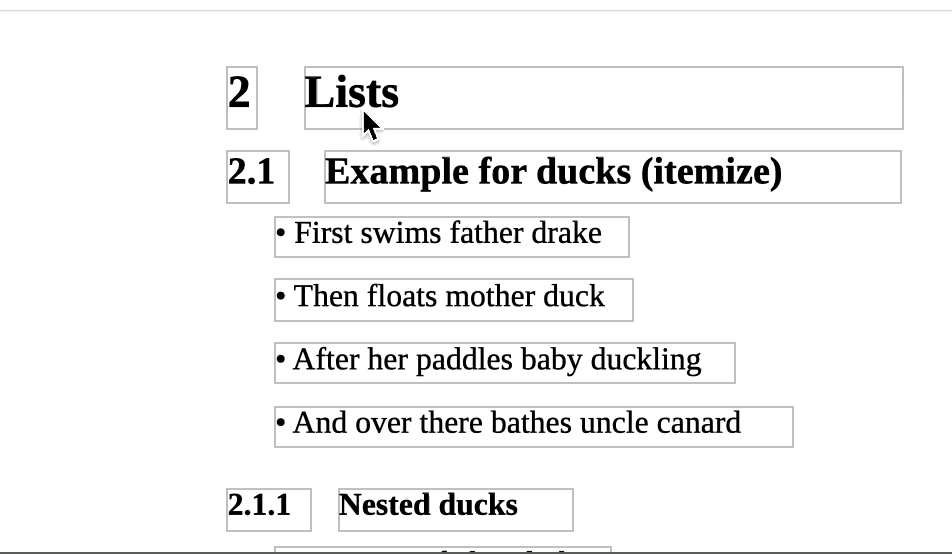
#1: Initial revision
If your goal is to make small edits to the resulting document, you can use LibreOffice with the following command: ``` soffice --infilter="writer_pdf_import" --convert-to docx document.pdf ``` This will produce an editable document, however each text chunk is enclosed in it's own box for positioning, so while small edits are perfectly doable, rewriting whole pages might be a pit painful.