Post History
Sorry it was a typo, _ instead of -, that caused the problem. I want to have a key combination to alter the keymaps. It worked with one for us and one for hu, but now I want to use one key combina...
#7: Post edited
- **Sorry it was a typo, _ instead of -, that caused the problem.**
- I want to have a key combination to alter the keymaps. It worked with one for us and one for hu, but now I want to use one key combination to alternate them.
- I have this script:
- ```shell
- CURRENT=`/home/ha/bin/xkblayout-state print "%s"`
- case $CURRENT in
- us)
- setxkbmap hu
- ;;
- hu)
- setxkbmap us
- ;;
- esac
- ```
- I've installed [xkblayout-state](https://github.com/nonpop/xkblayout-state) from source.
- Works properly from command line:
- ```
- $ change-xkbmap.sh
- $ #;;''
- $ change-xkbmap.sh
- $ #ééáá
- ```
- But when I set the key combination, it doesn't work.
- 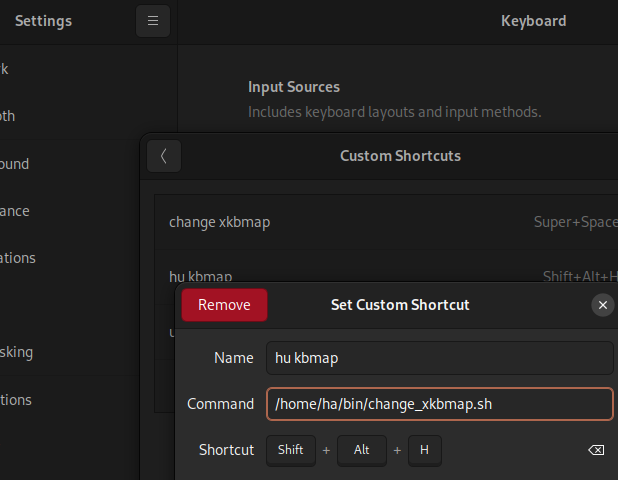
- I have used the same key combination for `setxkbmap hu` and it worked.
- If it's possible, I would use `Super+Space`, but it's worse. It also prints a space.
- Ubuntu 22.04 in Hyper-V, Gnome 42.9
- Before you write that I can switch without scripts. Yes I know, but it stops working after some time (after some suspend of the host Win10) in Hyper-V.
- **UPDATE 1**: The permission is `-rwxrwxr-x` so the problem is not that.
**UPDATE 2**: There was a typo in the script's full path. It works well now with `Alt-Shift-H` but not with `Super+Space` nor with `Alt-Shift-Space`.
- **Sorry it was a typo, _ instead of -, that caused the problem.**
- I want to have a key combination to alter the keymaps. It worked with one for us and one for hu, but now I want to use one key combination to alternate them.
- I have this script:
- ```shell
- CURRENT=`/home/ha/bin/xkblayout-state print "%s"`
- case $CURRENT in
- us)
- setxkbmap hu
- ;;
- hu)
- setxkbmap us
- ;;
- esac
- ```
- I've installed [xkblayout-state](https://github.com/nonpop/xkblayout-state) from source.
- Works properly from command line:
- ```
- $ change-xkbmap.sh
- $ #;;''
- $ change-xkbmap.sh
- $ #ééáá
- ```
- But when I set the key combination, it doesn't work.
- 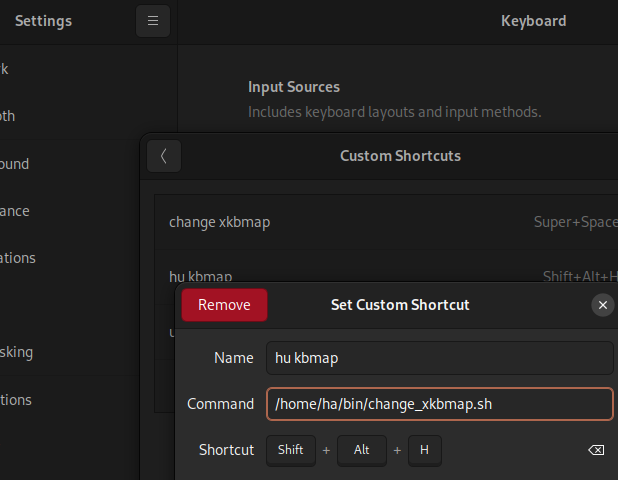
- I have used the same key combination for `setxkbmap hu` and it worked.
- If it's possible, I would use `Super+Space`, but it's worse. It also prints a space.
- Ubuntu 22.04 in Hyper-V, Gnome 42.9
- Before you write that I can switch without scripts. Yes I know, but it stops working after some time (after some suspend of the host Win10) in Hyper-V.
- **UPDATE 1**: The permission is `-rwxrwxr-x` so the problem is not that.
- **UPDATE 2**: There was a typo in the script's full path. It works well now with `Alt-Shift-H` or with `Super-X` but not with `Super+Space` nor with `Alt-Shift-Space`.
#6: Post edited
- **Sorry it was a typo, _ instead of -, that caused the problem.**
- I want to have a key combination to alter the keymaps. It worked with one for us and one for hu, but now I want to use one key combination to alternate them.
- I have this script:
- ```shell
- CURRENT=`/home/ha/bin/xkblayout-state print "%s"`
- case $CURRENT in
- us)
- setxkbmap hu
- ;;
- hu)
- setxkbmap us
- ;;
- esac
- ```
- I've installed [xkblayout-state](https://github.com/nonpop/xkblayout-state) from source.
- Works properly from command line:
- ```
- $ change-xkbmap.sh
- $ #;;''
- $ change-xkbmap.sh
- $ #ééáá
- ```
- But when I set the key combination, it doesn't work.
- 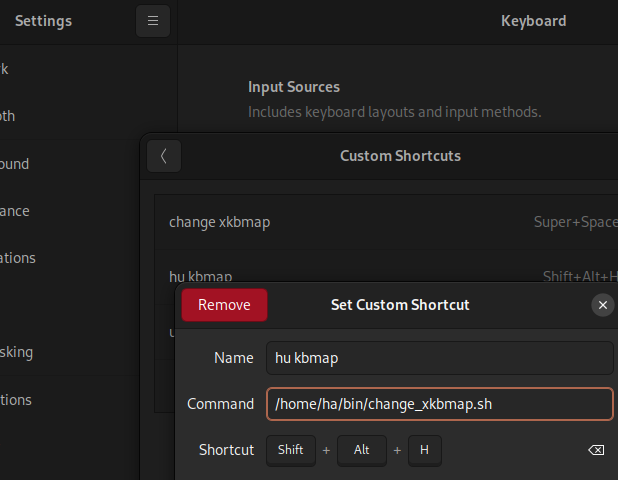
- I have used the same key combination for `setxkbmap hu` and it worked.
- If it's possible, I would use `Super+Space`, but it's worse. It also prints a space.
- Ubuntu 22.04 in Hyper-V, Gnome 42.9
- Before you write that I can switch without scripts. Yes I know, but it stops working after some time (after some suspend of the host Win10) in Hyper-V.
- **UPDATE 1**: The permission is `-rwxrwxr-x` so the problem is not that.
**UPDATE 2**: There was a typo in the script's full path. It works well now with `Alt-Shift-H` but not with `Super+Space`
- **Sorry it was a typo, _ instead of -, that caused the problem.**
- I want to have a key combination to alter the keymaps. It worked with one for us and one for hu, but now I want to use one key combination to alternate them.
- I have this script:
- ```shell
- CURRENT=`/home/ha/bin/xkblayout-state print "%s"`
- case $CURRENT in
- us)
- setxkbmap hu
- ;;
- hu)
- setxkbmap us
- ;;
- esac
- ```
- I've installed [xkblayout-state](https://github.com/nonpop/xkblayout-state) from source.
- Works properly from command line:
- ```
- $ change-xkbmap.sh
- $ #;;''
- $ change-xkbmap.sh
- $ #ééáá
- ```
- But when I set the key combination, it doesn't work.
- 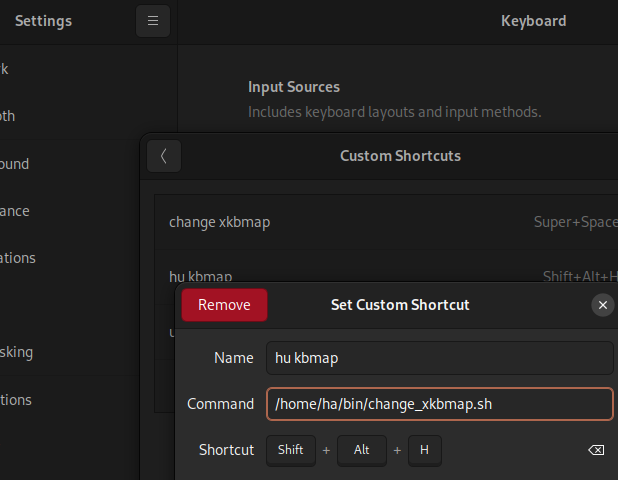
- I have used the same key combination for `setxkbmap hu` and it worked.
- If it's possible, I would use `Super+Space`, but it's worse. It also prints a space.
- Ubuntu 22.04 in Hyper-V, Gnome 42.9
- Before you write that I can switch without scripts. Yes I know, but it stops working after some time (after some suspend of the host Win10) in Hyper-V.
- **UPDATE 1**: The permission is `-rwxrwxr-x` so the problem is not that.
- **UPDATE 2**: There was a typo in the script's full path. It works well now with `Alt-Shift-H` but not with `Super+Space` nor with `Alt-Shift-Space`.
#5: Post edited
- **Sorry it was a typo, _ instead of -, that caused the problem.**
- I want to have a key combination to alter the keymaps. It worked with one for us and one for hu, but now I want to use one key combination to alternate them.
- I have this script:
- ```shell
- CURRENT=`/home/ha/bin/xkblayout-state print "%s"`
- case $CURRENT in
- us)
- setxkbmap hu
- ;;
- hu)
- setxkbmap us
- ;;
- esac
- ```
- I've installed [xkblayout-state](https://github.com/nonpop/xkblayout-state) from source.
- Works properly from command line:
- ```
- $ change-xkbmap.sh
- $ #;;''
- $ change-xkbmap.sh
- $ #ééáá
- ```
- But when I set the key combination, it doesn't work.
- 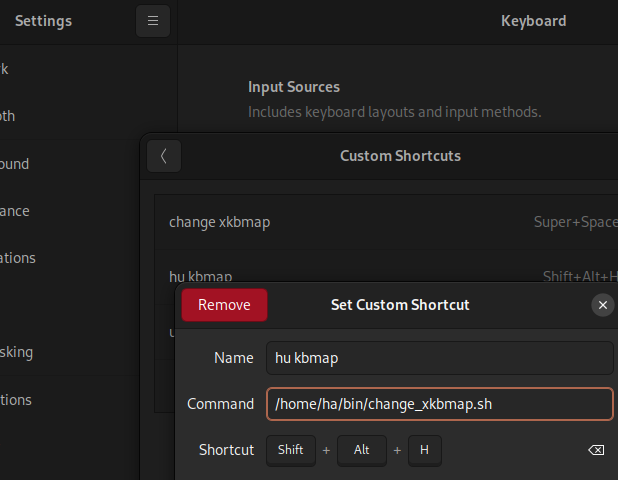
- I have used the same key combination for `setxkbmap hu` and it worked.
- If it's possible, I would use `Super+Space`, but it's worse. It also prints a space.
- Ubuntu 22.04 in Hyper-V, Gnome 42.9
- Before you write that I can switch without scripts. Yes I know, but it stops working after some time (after some suspend of the host Win10) in Hyper-V.
**UPDATE**: The permission is `-rwxrwxr-x` so the problem is not that.
- **Sorry it was a typo, _ instead of -, that caused the problem.**
- I want to have a key combination to alter the keymaps. It worked with one for us and one for hu, but now I want to use one key combination to alternate them.
- I have this script:
- ```shell
- CURRENT=`/home/ha/bin/xkblayout-state print "%s"`
- case $CURRENT in
- us)
- setxkbmap hu
- ;;
- hu)
- setxkbmap us
- ;;
- esac
- ```
- I've installed [xkblayout-state](https://github.com/nonpop/xkblayout-state) from source.
- Works properly from command line:
- ```
- $ change-xkbmap.sh
- $ #;;''
- $ change-xkbmap.sh
- $ #ééáá
- ```
- But when I set the key combination, it doesn't work.
- 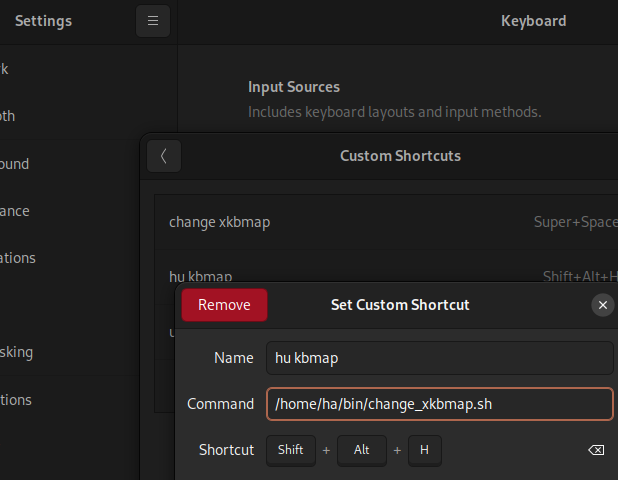
- I have used the same key combination for `setxkbmap hu` and it worked.
- If it's possible, I would use `Super+Space`, but it's worse. It also prints a space.
- Ubuntu 22.04 in Hyper-V, Gnome 42.9
- Before you write that I can switch without scripts. Yes I know, but it stops working after some time (after some suspend of the host Win10) in Hyper-V.
- **UPDATE 1**: The permission is `-rwxrwxr-x` so the problem is not that.
- **UPDATE 2**: There was a typo in the script's full path. It works well now with `Alt-Shift-H` but not with `Super+Space`
#4: Post edited
- I want to have a key combination to alter the keymaps. It worked with one for us and one for hu, but now I want to use one key combination to alternate them.
- I have this script:
- ```shell
- CURRENT=`/home/ha/bin/xkblayout-state print "%s"`
- case $CURRENT in
- us)
- setxkbmap hu
- ;;
- hu)
- setxkbmap us
- ;;
- esac
- ```
- I've installed [xkblayout-state](https://github.com/nonpop/xkblayout-state) from source.
- Works properly from command line:
- ```
$ sh change-xkbmap.sh- $ #;;''
$ sh change-xkbmap.sh- $ #ééáá
- ```
- But when I set the key combination, it doesn't work.
- 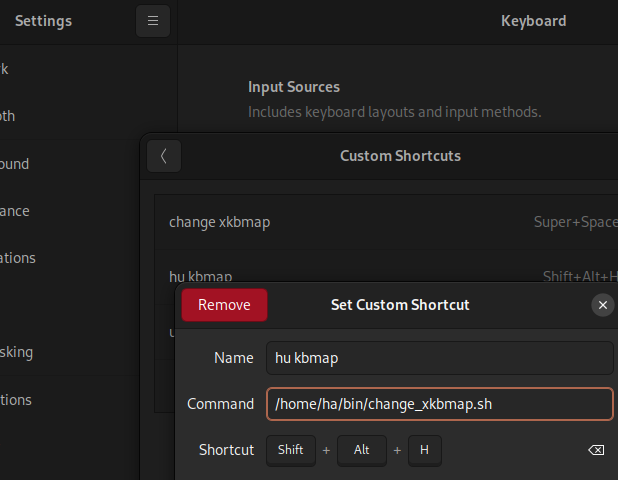
- I have used the same key combination for `setxkbmap hu` and it worked.
- If it's possible, I would use `Super+Space`, but it's worse. It also prints a space.
- Ubuntu 22.04 in Hyper-V, Gnome 42.9
- Before you write that I can switch without scripts. Yes I know, but it stops working after some time (after some suspend of the host Win10) in Hyper-V.
- **UPDATE**: The permission is `-rwxrwxr-x` so the problem is not that.
- **Sorry it was a typo, _ instead of -, that caused the problem.**
- I want to have a key combination to alter the keymaps. It worked with one for us and one for hu, but now I want to use one key combination to alternate them.
- I have this script:
- ```shell
- CURRENT=`/home/ha/bin/xkblayout-state print "%s"`
- case $CURRENT in
- us)
- setxkbmap hu
- ;;
- hu)
- setxkbmap us
- ;;
- esac
- ```
- I've installed [xkblayout-state](https://github.com/nonpop/xkblayout-state) from source.
- Works properly from command line:
- ```
- $ change-xkbmap.sh
- $ #;;''
- $ change-xkbmap.sh
- $ #ééáá
- ```
- But when I set the key combination, it doesn't work.
- 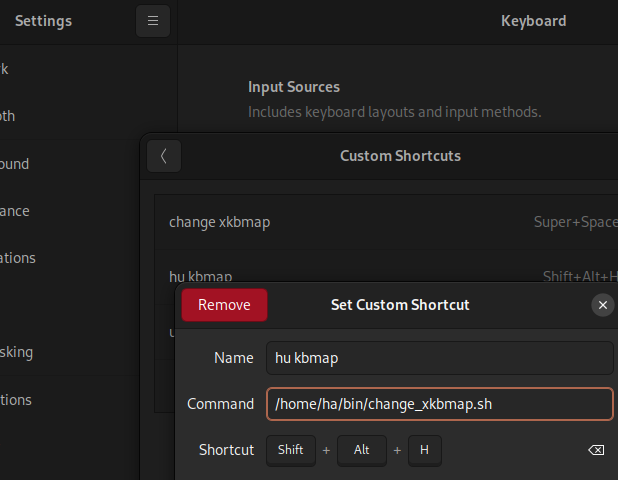
- I have used the same key combination for `setxkbmap hu` and it worked.
- If it's possible, I would use `Super+Space`, but it's worse. It also prints a space.
- Ubuntu 22.04 in Hyper-V, Gnome 42.9
- Before you write that I can switch without scripts. Yes I know, but it stops working after some time (after some suspend of the host Win10) in Hyper-V.
- **UPDATE**: The permission is `-rwxrwxr-x` so the problem is not that.
#3: Post edited
- I want to have a key combination to alter the keymaps. It worked with one for us and one for hu, but now I want to use one key combination to alternate them.
- I have this script:
- ```shell
- CURRENT=`/home/ha/bin/xkblayout-state print "%s"`
- case $CURRENT in
- us)
- setxkbmap hu
- ;;
- hu)
- setxkbmap us
- ;;
- esac
- ```
- I've installed [xkblayout-state](https://github.com/nonpop/xkblayout-state) from source.
- Works properly from command line:
- ```
- $ sh change-xkbmap.sh
- $ #;;''
- $ sh change-xkbmap.sh
- $ #ééáá
- ```
- But when I set the key combination, it doesn't work.
- 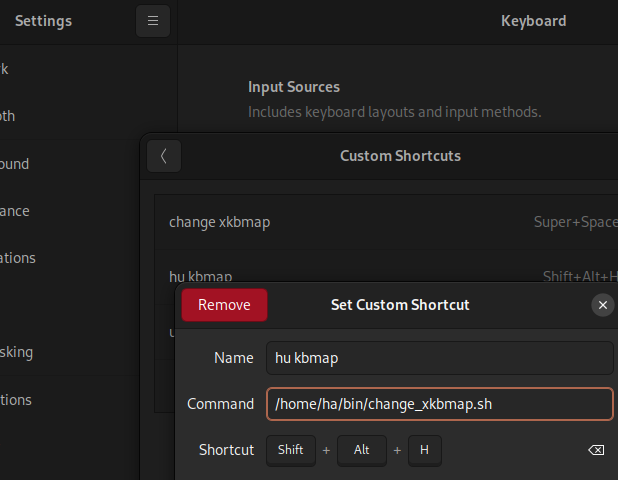
- I have used the same key combination for `setxkbmap hu` and it worked.
- If it's possible, I would use `Super+Space`, but it's worse. It also prints a space.
- Ubuntu 22.04 in Hyper-V, Gnome 42.9
Before you write that I can switch without scripts. Yes I know, but it stops working after some time (after some suspend of the host Win10) in Hyper-V.
- I want to have a key combination to alter the keymaps. It worked with one for us and one for hu, but now I want to use one key combination to alternate them.
- I have this script:
- ```shell
- CURRENT=`/home/ha/bin/xkblayout-state print "%s"`
- case $CURRENT in
- us)
- setxkbmap hu
- ;;
- hu)
- setxkbmap us
- ;;
- esac
- ```
- I've installed [xkblayout-state](https://github.com/nonpop/xkblayout-state) from source.
- Works properly from command line:
- ```
- $ sh change-xkbmap.sh
- $ #;;''
- $ sh change-xkbmap.sh
- $ #ééáá
- ```
- But when I set the key combination, it doesn't work.
- 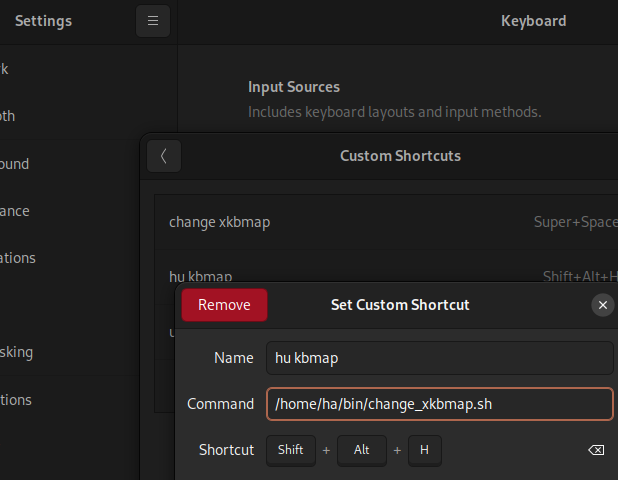
- I have used the same key combination for `setxkbmap hu` and it worked.
- If it's possible, I would use `Super+Space`, but it's worse. It also prints a space.
- Ubuntu 22.04 in Hyper-V, Gnome 42.9
- Before you write that I can switch without scripts. Yes I know, but it stops working after some time (after some suspend of the host Win10) in Hyper-V.
- **UPDATE**: The permission is `-rwxrwxr-x` so the problem is not that.
#2: Post edited
- I want to have a key combination to alter the keymaps. It worked with one for us and one for hu, but now I want to use one key combination to alternate them.
- I have this script:
- ```shell
- CURRENT=`/home/ha/bin/xkblayout-state print "%s"`
- case $CURRENT in
- us)
- setxkbmap hu
- ;;
- hu)
- setxkbmap us
- ;;
- esac
- ```
- I've installed [xkblayout-state](https://github.com/nonpop/xkblayout-state) from source.
- Works properly from command line:
- ```
- $ sh change-xkbmap.sh
- $ #;;''
- $ sh change-xkbmap.sh
- $ #ééáá
- ```
- But when I set the key combination, it doesn't work.
- 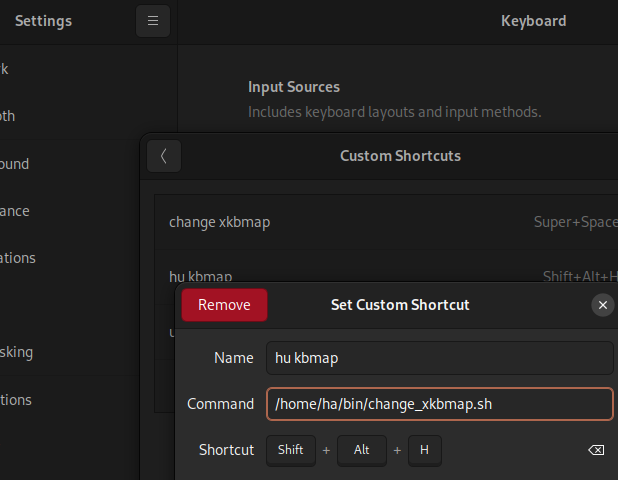
- I have used the same key combination for `setxkbmap hu` and it worked.
If it's possible, I would use `Win+Shift`, but it's worse. It prints a space.- Ubuntu 22.04 in Hyper-V, Gnome 42.9
- Before you write that I can switch without scripts. Yes I know, but it stops working after some time (after some suspend of the host Win10) in Hyper-V.
- I want to have a key combination to alter the keymaps. It worked with one for us and one for hu, but now I want to use one key combination to alternate them.
- I have this script:
- ```shell
- CURRENT=`/home/ha/bin/xkblayout-state print "%s"`
- case $CURRENT in
- us)
- setxkbmap hu
- ;;
- hu)
- setxkbmap us
- ;;
- esac
- ```
- I've installed [xkblayout-state](https://github.com/nonpop/xkblayout-state) from source.
- Works properly from command line:
- ```
- $ sh change-xkbmap.sh
- $ #;;''
- $ sh change-xkbmap.sh
- $ #ééáá
- ```
- But when I set the key combination, it doesn't work.
- 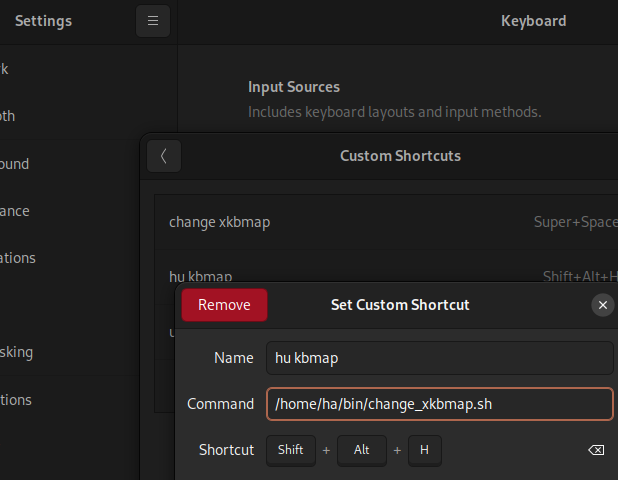
- I have used the same key combination for `setxkbmap hu` and it worked.
- If it's possible, I would use `Super+Space`, but it's worse. It also prints a space.
- Ubuntu 22.04 in Hyper-V, Gnome 42.9
- Before you write that I can switch without scripts. Yes I know, but it stops working after some time (after some suspend of the host Win10) in Hyper-V.
#1: Initial revision
Alternating 2 keyboard layouts with Key Combination
I want to have a key combination to alter the keymaps. It worked with one for us and one for hu, but now I want to use one key combination to alternate them.
I have this script:
```shell
CURRENT=`/home/ha/bin/xkblayout-state print "%s"`
case $CURRENT in
us)
setxkbmap hu
;;
hu)
setxkbmap us
;;
esac
```
I've installed [xkblayout-state](https://github.com/nonpop/xkblayout-state) from source.
Works properly from command line:
```
$ sh change-xkbmap.sh
$ #;;''
$ sh change-xkbmap.sh
$ #ééáá
```
But when I set the key combination, it doesn't work.
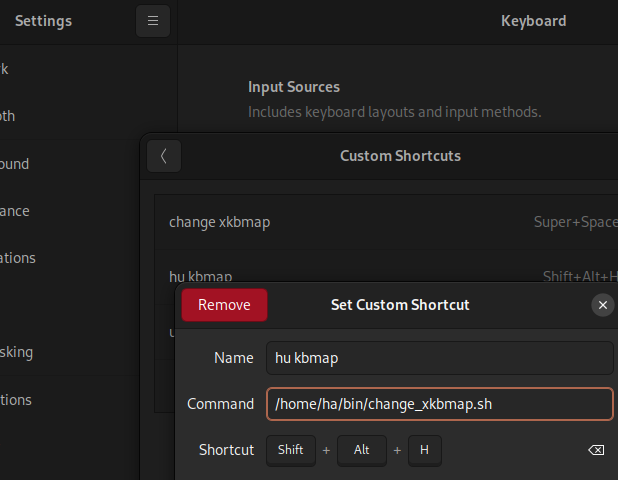
I have used the same key combination for `setxkbmap hu` and it worked.
If it's possible, I would use `Win+Shift`, but it's worse. It prints a space.
Ubuntu 22.04 in Hyper-V, Gnome 42.9
Before you write that I can switch without scripts. Yes I know, but it stops working after some time (after some suspend of the host Win10) in Hyper-V.


















