How does the root user locate executables?
A little while ago I was helping someone with running Python in a virtual environment, as root, for some specific purpose. I determined easily enough that this requires explicitly specifying the path to the virtual environment's Python executable (which to some extent defeats the purpose of the "virtual environment"); what I'm trying to understand is why.
When I activate a Python virtual environment (which modifies the PATH) and then try e.g. sudo which python I get a different result from which python (i.e. the Python that came with the OS install, rather than the one in the virtual environment); but sudo echo $PATH gives the same result as echo $PATH (i.e. the path to the virtual environment's bin subdirectory is present, and precedes the system Python path). If I actually run Python, I can similarly verify from within Python that different installations are found this way.
I had understood that locating an executable involves looking in each directory in the PATH environment variable, in order. I wouldn't be surprised if, say, sudo had to open a new shell, re-initialize everything and thus fail to see the change to PATH; but it clearly does see that change.
On my system, which is explicitly documented to "... [do] this by searching the PATH for executable files matching the names of the arguments". That doesn't match the behaviour I see as root.
How is the root user locating the executable, and why is it different?
1 answer
The following users marked this post as Works for me:
| User | Comment | Date |
|---|---|---|
| Karl Knechtel | (no comment) | Sep 25, 2023 at 07:01 |
but it clearly does see that change.
Nope. Your environment is being reloaded in the sudo process.
sudo echo $PATH gives the same result as echo $PATH because $PATH is expanded by your shell first thing, before sudo gets spawned. If you want to see the value of PATH from inside sudo, run sudo bash -c 'echo $PATH' instead.



















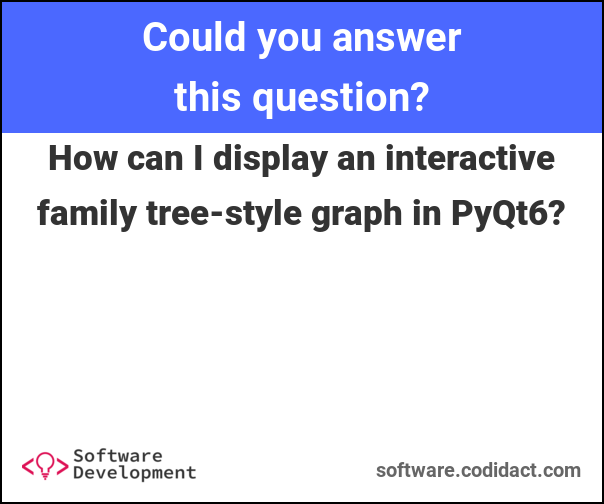

0 comment threads