How can I show hidden files and folders (with leading dot in name) on the desktop (actual desktop, not a window)?
+3
−0
I am using Linux Mint 20.3, with Cinnamon as a window manager.
I have a folder named .pytest_cache on my Desktop:
$ ls -1A | grep '^\.'
.pytest_cache
I know that if I open a Nemo window, navigate to the Desktop, and choose to "Show Hidden Files" (Ctrl-H), I can make the folder appear in that window.
However, I don't see it on my desktop background. Clicking the background and pressing Ctrl-H does nothing, and there doesn't appear to be a relevant setting in the right-click context menu for the desktop.
Is it possible to make such a folder visible on the desktop? How? I already found https://askubuntu.com/questions/496787, but it only tells me the above things that I already know.



















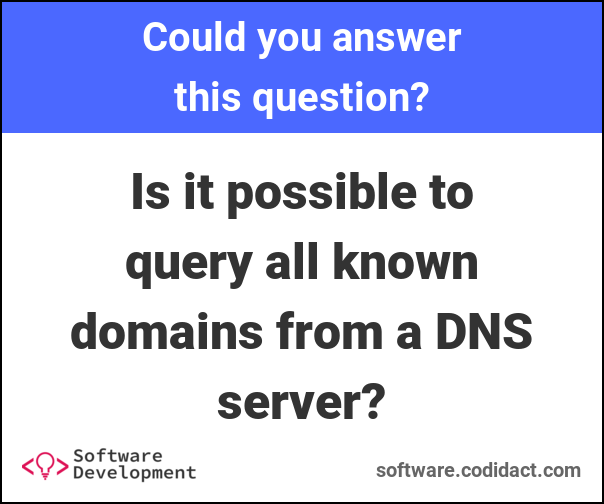

1 comment thread