How to convert Flac to Mp3 with FFmpeg?
I have a directory filled with Flac audio files and I would like to convert them all to Mp3. How do I go about this using FFmpeg?
I am using the git FFmpeg and Slackware -current.
2 answers
You are accessing this answer with a direct link, so it's being shown above all other answers regardless of its score. You can return to the normal view.
I see that this is self-answered, but I disagree that the answer provided is the best way. The best way is to properly utilize the Unix philosophy, by decomposing the problem into simpler sub-problems.
It is probably not hard to figure out how to convert a single file foo.flac into foo.mp3. I'll use the other answer's command:
ffmpeg -i foo.flac -c:a libmp3lame -b:a 128k foo.mp3
Now you just need to get a list FLAC files and apply the command to each one:
ls *.flac | parallel \
ffmpeg -i {} -c:a libmp3lame -b:a 128k {.}.mp3
0 comment threads
The following users marked this post as Works for me:
| User | Comment | Date |
|---|---|---|
| andrew.46 | (no comment) | Jun 11, 2023 at 05:58 |
The best method is to navigate to the folder containing your Flac audio files and use the following 'for' loop:
for j in *.flac
do
ffmpeg -i "$j" -c:a libmp3lame -b:a 128k mp3/"${j%.flac}.mp3"
done
Note the following points:
- The output files will all be created in a subdirectory called 'mp3'
- The output bitrate can be manipulated with the
-b:a 128ksetting - Or by using a quality setting (rather than bitrate):
-q:a 5 - The naming convention of your input files will be preserved in the output files
And enjoy your music!



















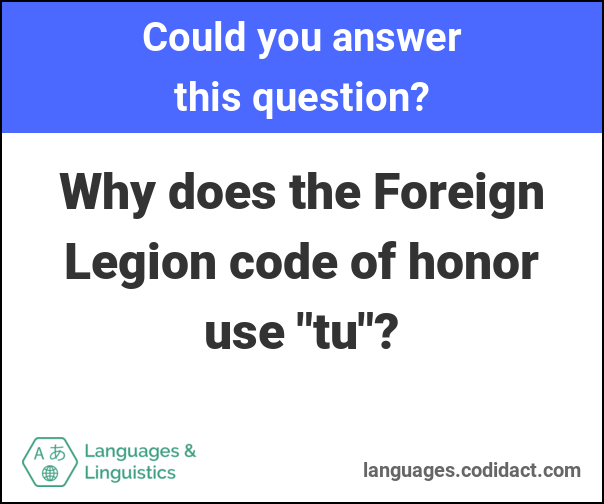

0 comment threads