Docking station block playing of audio on laptop
How can I manually set default audio device? I connected docking station and Lubuntu is somehow convinced that it can play audio.
I want to continue using laptop speakers.
Detaching docking station causes laptop speakers to start again.
How can I solve it without buying speakers and attaching them to a docking station?
Dell K17A docking station, Dell Latitude 7480 laptop, Lubuntu 20.04 OS.
1 answer
The following users marked this post as Works for me:
| User | Comment | Date |
|---|---|---|
| ajhalili2006 | (no comment) | Nov 19, 2021 at 15:00 |
Use pavucontrol-qt
It can be used to investigate configuration of output - in my case comparing what pavucontrol shown with and without docking station indicated that dock was recognized as "USB headphones".
I can change output on playback tab but it was not sticky - sometimes survives a reboot, sometimes just stopping playback is enough to cause problems
I can go to configuration tab devices and disable USB audio, what worked fine in my specific case. Actual headphones continue to work.
Solution found thanks to Lubuntu Telegram channel ( https://t.me/c/1119905515/70653 ).



















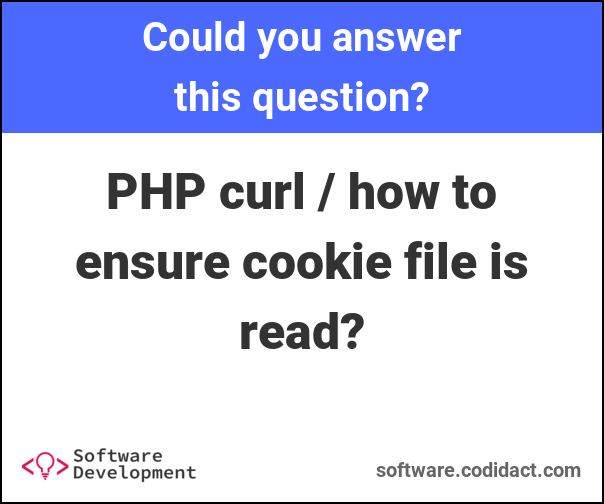

0 comment threads