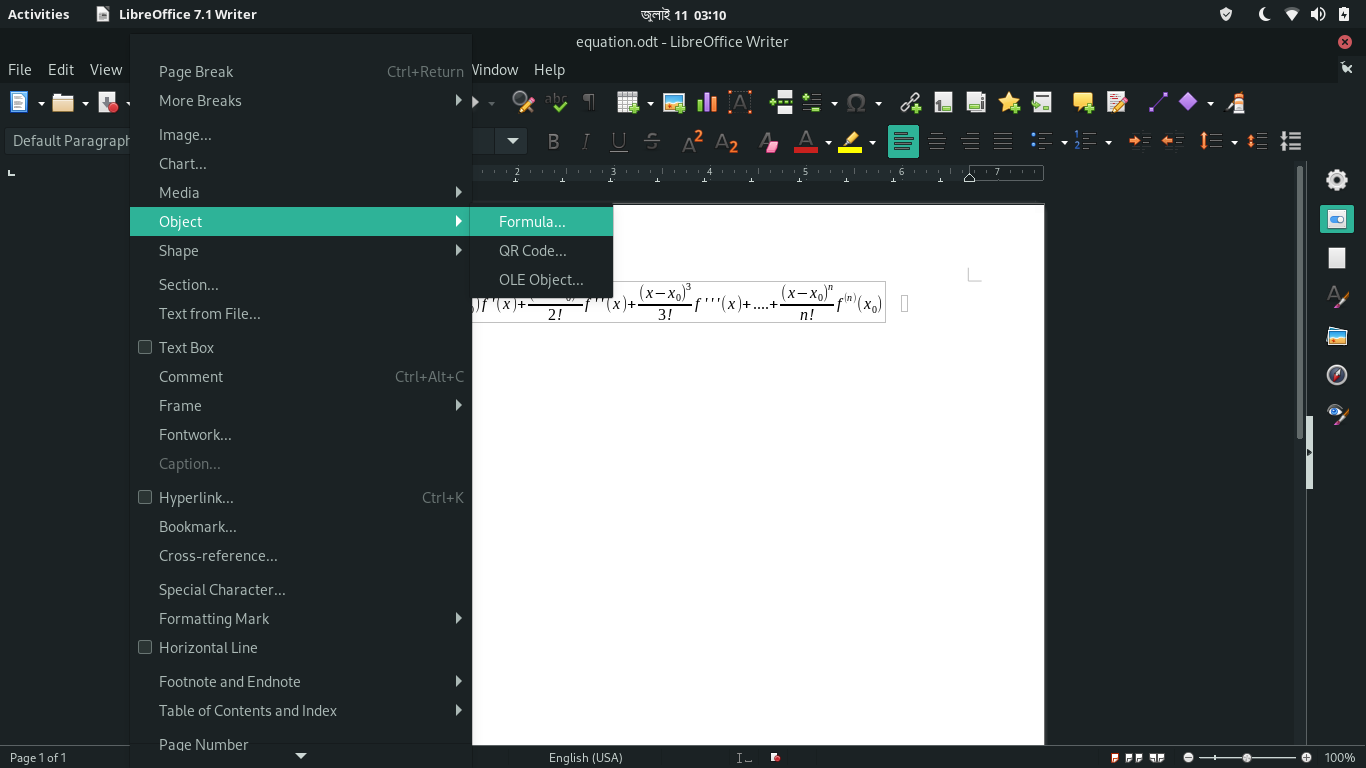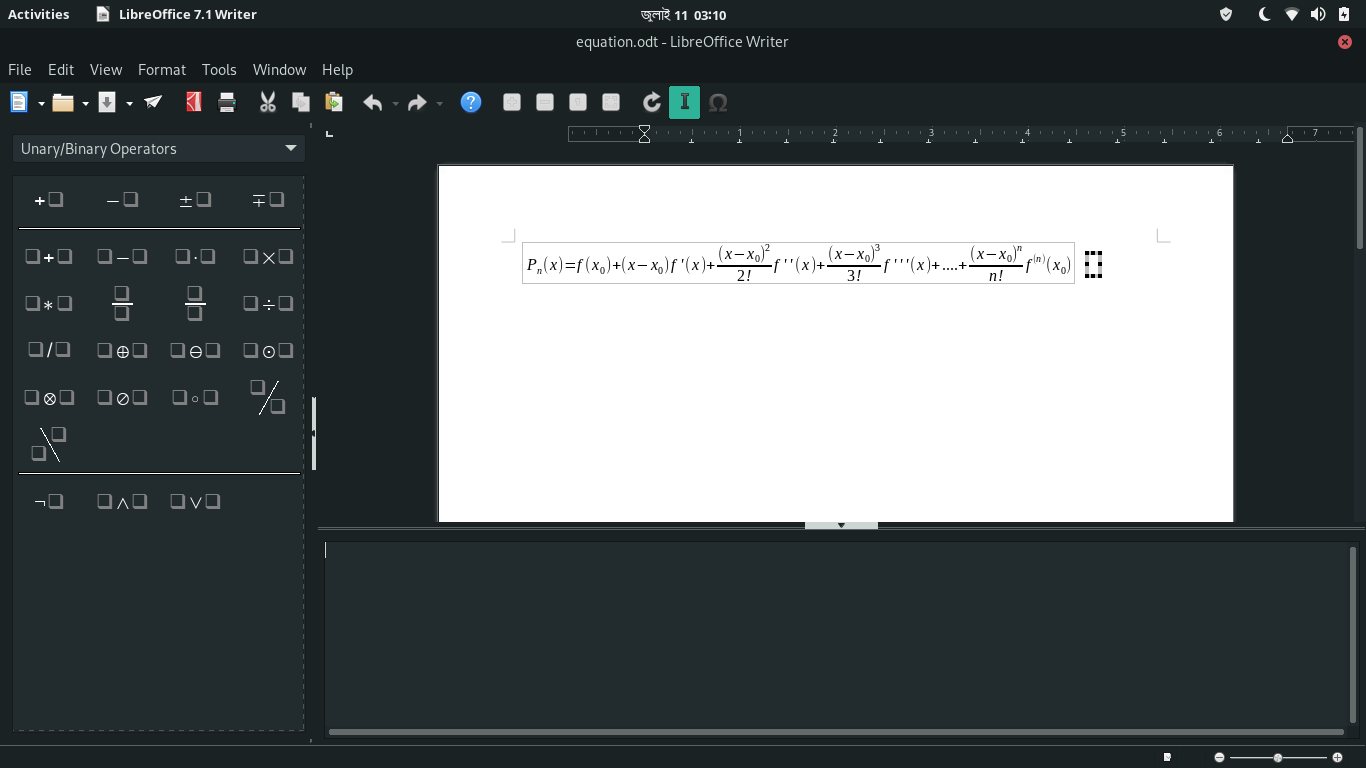Post History
I was trying to write multi-line way. Even, I had looked at every tool also. Even, when I import a Math equation that doesn't make multiline (that's written as side line). Libre Office was very use...
#1: Initial revision
I was trying to write multi-line way. Even, I had looked at every tool also. Even, when I import a Math equation that doesn't make multiline (that's written as side line). Libre Office was very useful to me. But, I forgot how to write Formula that's why I chose LO Math. But, when I faced [the problem](#) I just visited LO Office. Than, found how to write equation. Usually LO uses MathJax. We use `\` for "everything" (like `\frac{}{}` you don't backslash in LO) but, while writing equation in LO you don't have to write backslash.
To write Math equation :
Insert -> Object -> Formula
Then, LO Math will show. Then, you can write equation.