Post History
I have Prime OS and Windows 10 alongside Linux Manjaro. I was using Prime OS nearly 2 hours. Then, I turned off my laptop for 30-60 minutes. Then, I turned my laptop on and I was using Windows 10 f...
#5: Post edited
- I have Prime OS and Windows 10 alongside Linux Manjaro. I was using Prime OS nearly 2 hours. Then, I turned off my laptop for 30-60 minutes. Then, I turned my laptop on and I was using Windows 10 for 1 hours. After working on Windows 10, I had thought to work in Linux Manjaro. So, I turned my laptop off. Unfortunately, It was taking too much time to turn off my laptop that's why I had turned my laptop off by power button. Again, Windows 10 was automatically opening (without showing grub). So, I had again turned my laptop off by power button again. **When I turned my laptop on and clicked on Linux Manjaro, I got the following message.**
- error: file `/boot/vmlinuz-5.10-x86_64' not found.
- error: you need to load the kernel first.
- Press any key to continue..._
- >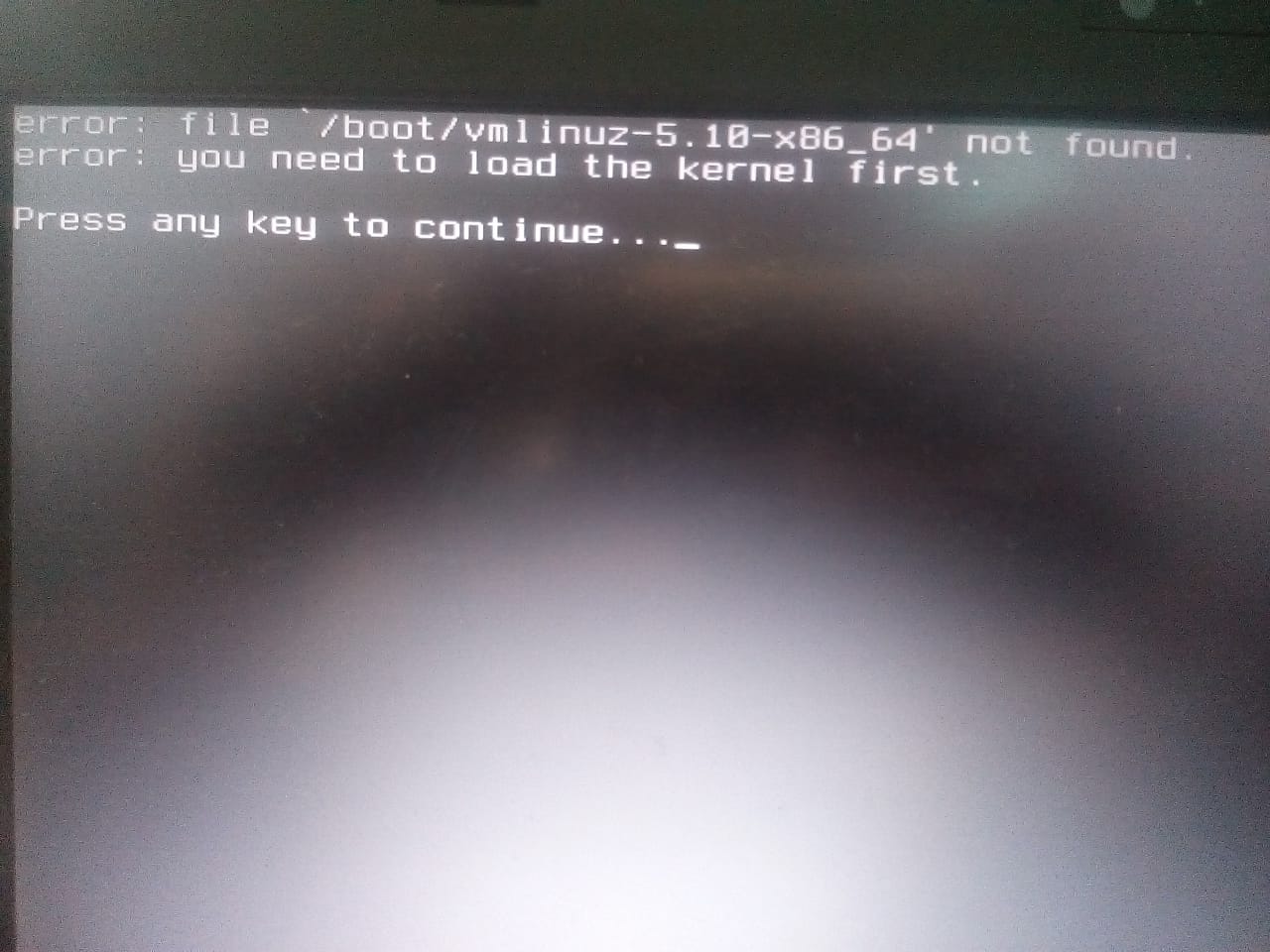
- I think that I can't access Manjaro's file from Windows or, Prime OS (I am not sure). How can I turn on Manjaro?
- Here's my grub info
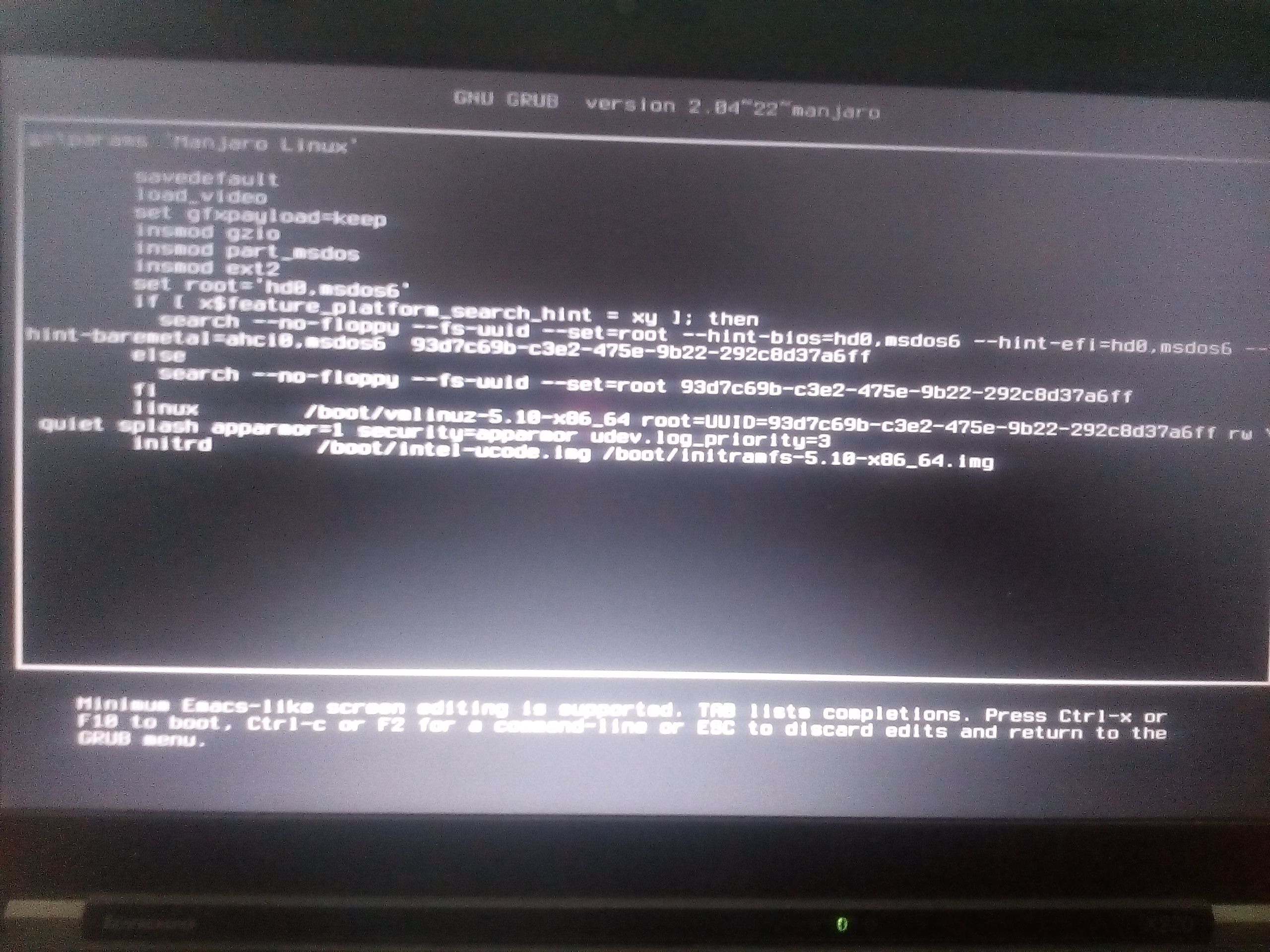
- I have Prime OS and Windows 10 alongside Linux Manjaro. I was using Prime OS nearly 2 hours. Then, I turned off my laptop for 30-60 minutes. Then, I turned my laptop on and I was using Windows 10 for 1 hours. After working on Windows 10, I had thought to work in Linux Manjaro. So, I turned my laptop off. Unfortunately, It was taking too much time to turn off my laptop that's why I had turned my laptop off by power button. Again, Windows 10 was automatically opening (without showing grub). So, I had again turned my laptop off by power button again. **When I turned my laptop on and clicked on Linux Manjaro, I got the following message.**
- error: file `/boot/vmlinuz-5.10-x86_64' not found.
- error: you need to load the kernel first.
- Press any key to continue..._
- >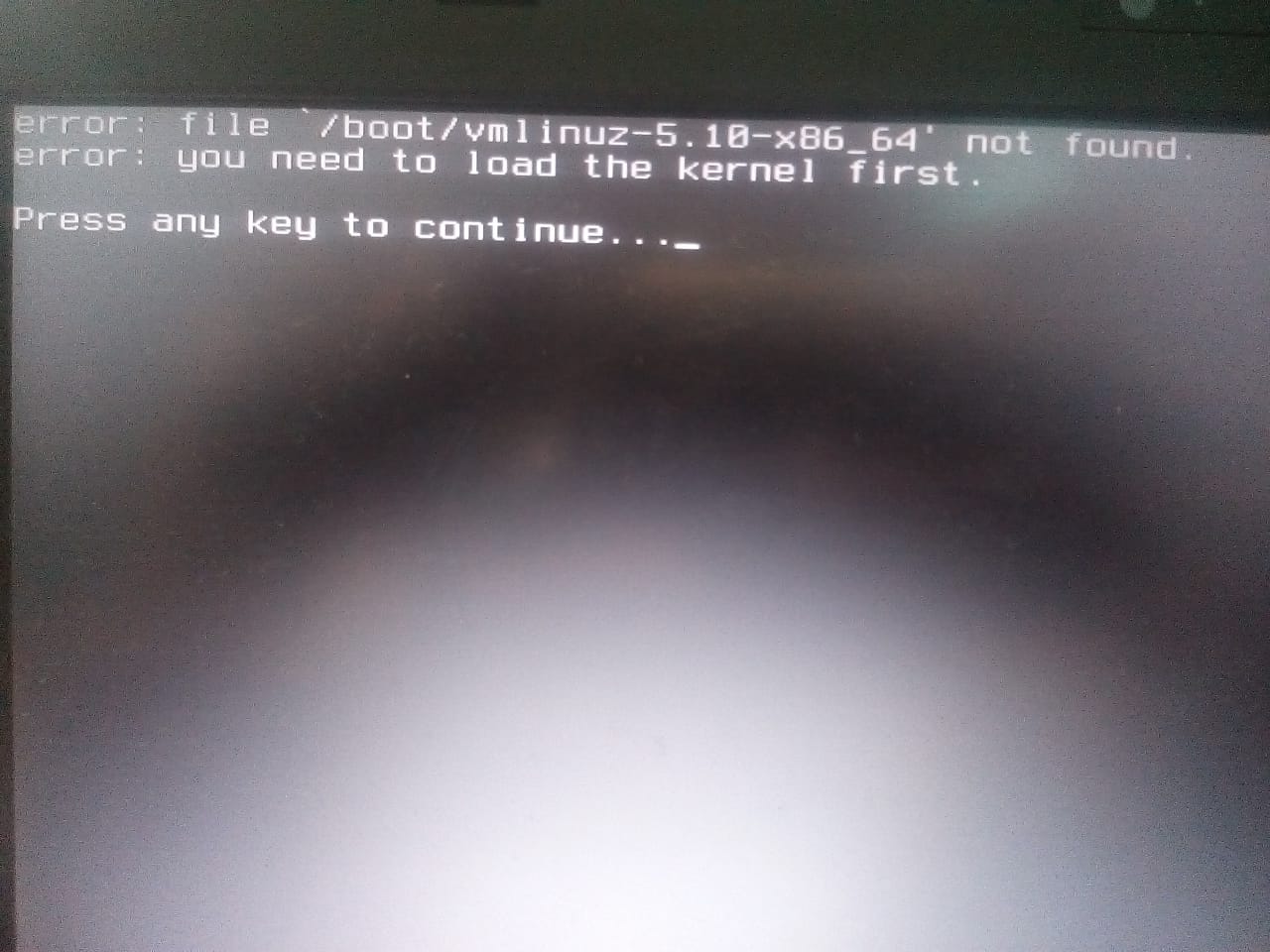
- I think that I can't access Manjaro's file from Windows or, Prime OS (I am not sure). How can I turn on Manjaro?
- Here's my grub info
- 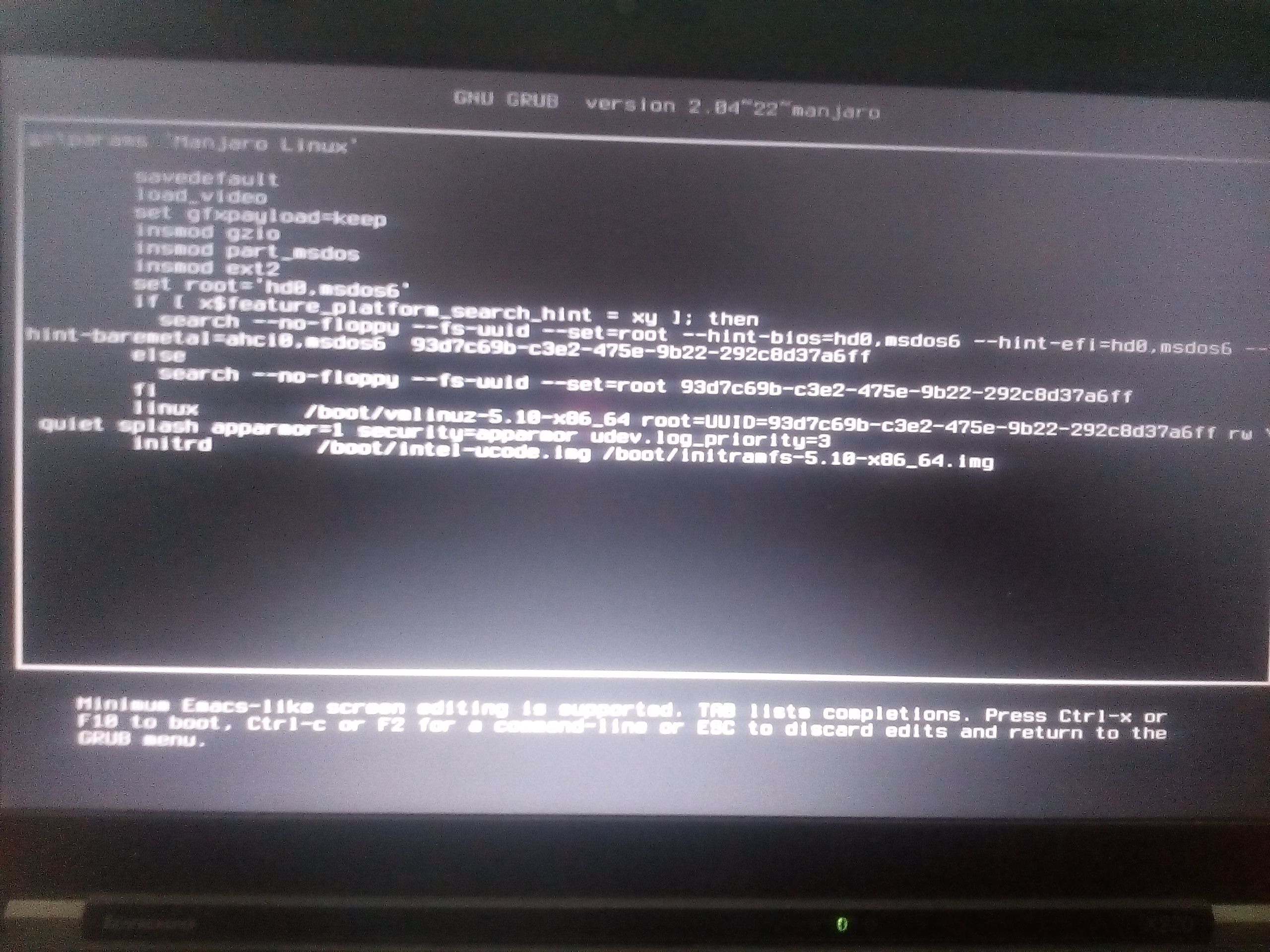
- I said what i was doing before facing the problem. After searching little bit, I remember that i had interrupted while updating system. I had pressed Ctrl+C while running the command
- ```
- sudo pacman -Syyu
- ```
- <hr/>
- Currently what i am thinking that is searching for vmlinuz somehow in Manjaro from grub command line.
- 
- I had tried
- with `search`,`locate`,`find`. None of them were working. But, search option was used for something else.
#4: Post edited
- I have Prime OS and Windows 10 alongside Linux Manjaro. I was using Prime OS nearly 2 hours. Then, I turned off my laptop for 30-60 minutes. Then, I turned my laptop on and I was using Windows 10 for 1 hours. After working on Windows 10, I had thought to work in Linux Manjaro. So, I turned my laptop off. Unfortunately, It was taking too much time to turn off my laptop that's why I had turned my laptop off by power button. Again, Windows 10 was automatically opening (without showing grub). So, I had again turned my laptop off by power button again. **When I turned my laptop on and clicked on Linux Manjaro, I got the following message.**
- error: file `/boot/vmlinuz-5.10-x86_64' not found.
- error: you need to load the kernel first.
- Press any key to continue..._
- >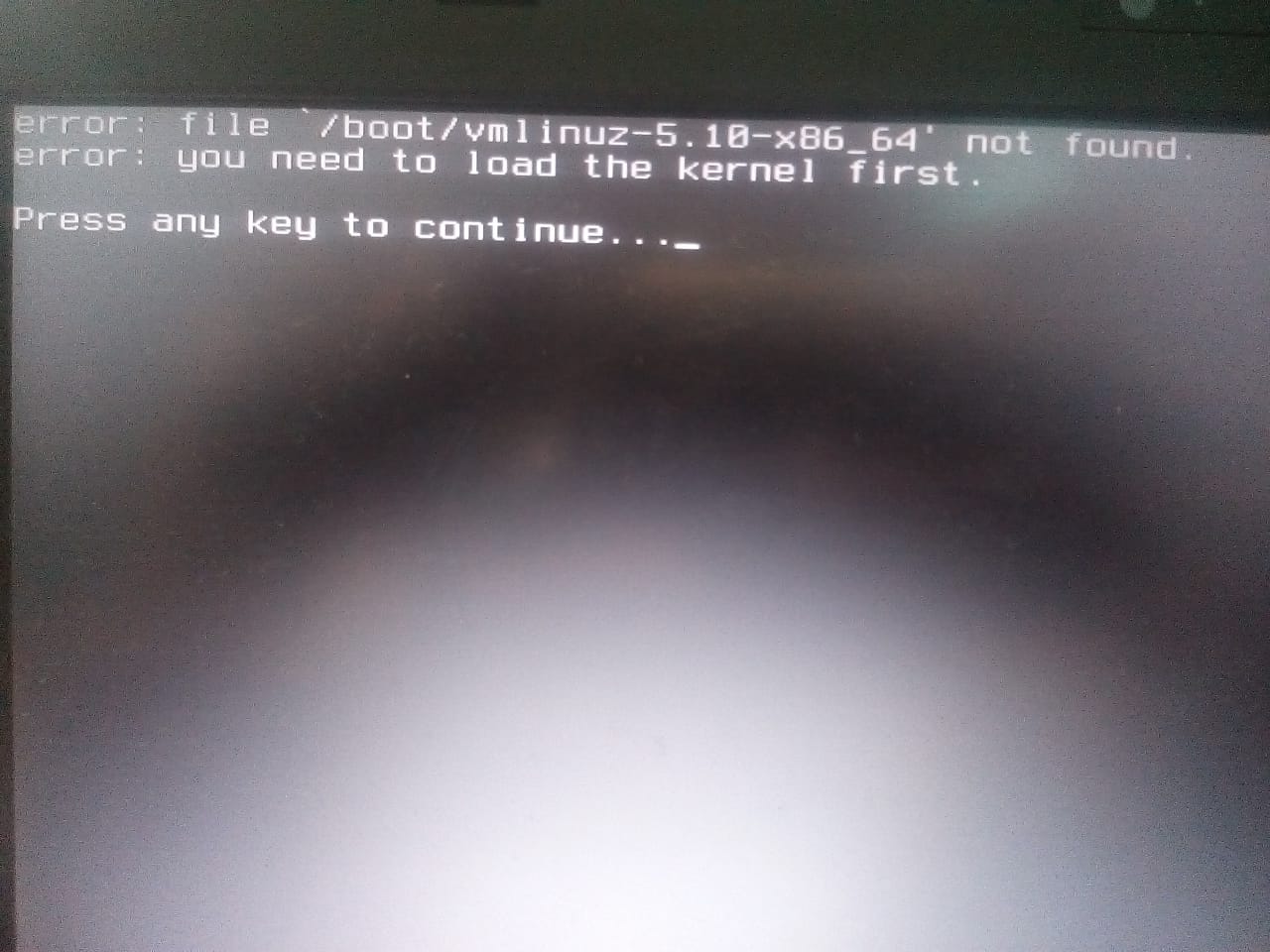
I think that I can't access Manjaro's file from Windows or, Prime OS (I am not sure). How can I turn on Manjaro?
- I have Prime OS and Windows 10 alongside Linux Manjaro. I was using Prime OS nearly 2 hours. Then, I turned off my laptop for 30-60 minutes. Then, I turned my laptop on and I was using Windows 10 for 1 hours. After working on Windows 10, I had thought to work in Linux Manjaro. So, I turned my laptop off. Unfortunately, It was taking too much time to turn off my laptop that's why I had turned my laptop off by power button. Again, Windows 10 was automatically opening (without showing grub). So, I had again turned my laptop off by power button again. **When I turned my laptop on and clicked on Linux Manjaro, I got the following message.**
- error: file `/boot/vmlinuz-5.10-x86_64' not found.
- error: you need to load the kernel first.
- Press any key to continue..._
- >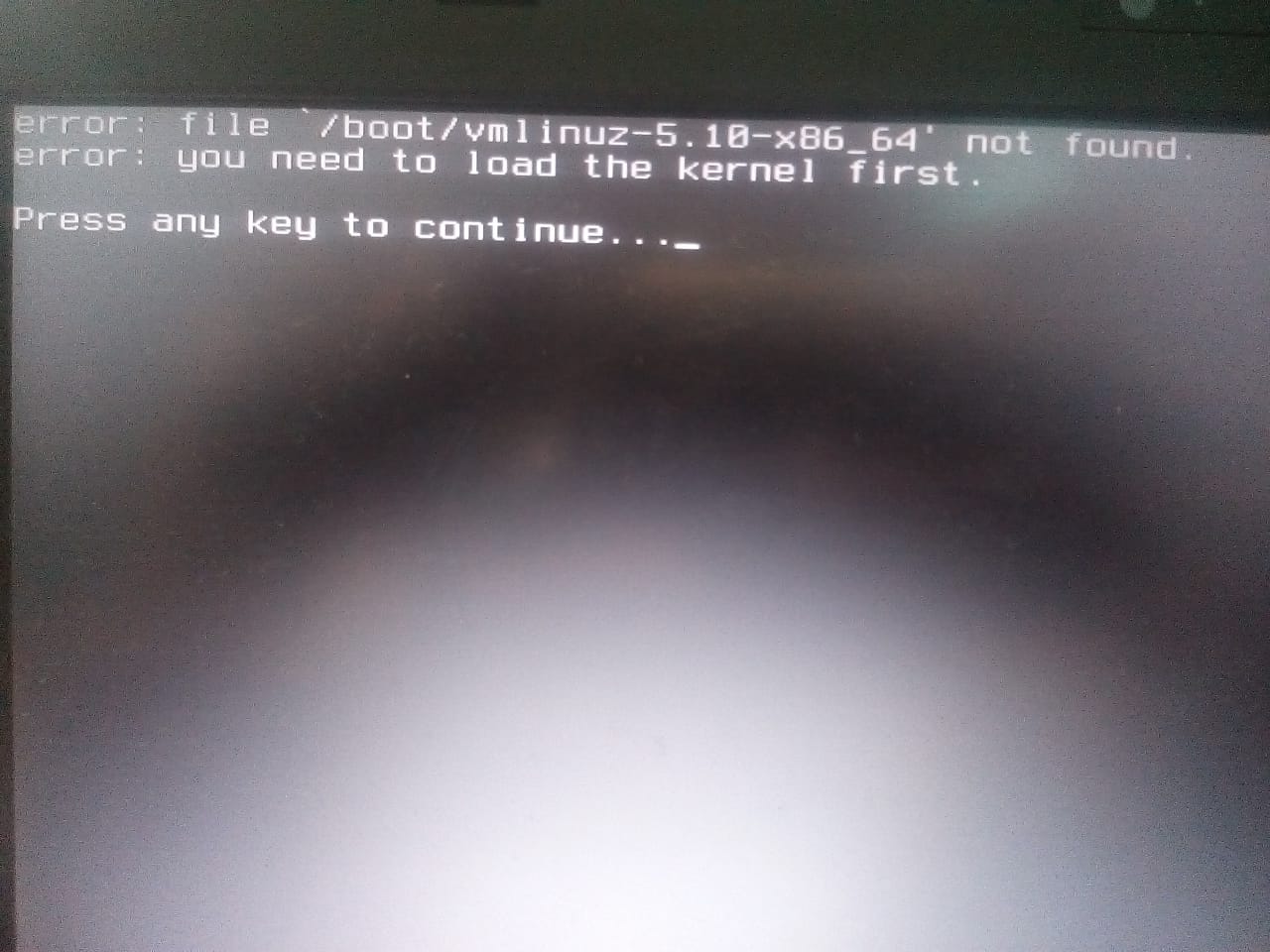
- I think that I can't access Manjaro's file from Windows or, Prime OS (I am not sure). How can I turn on Manjaro?
- Here's my grub info
- 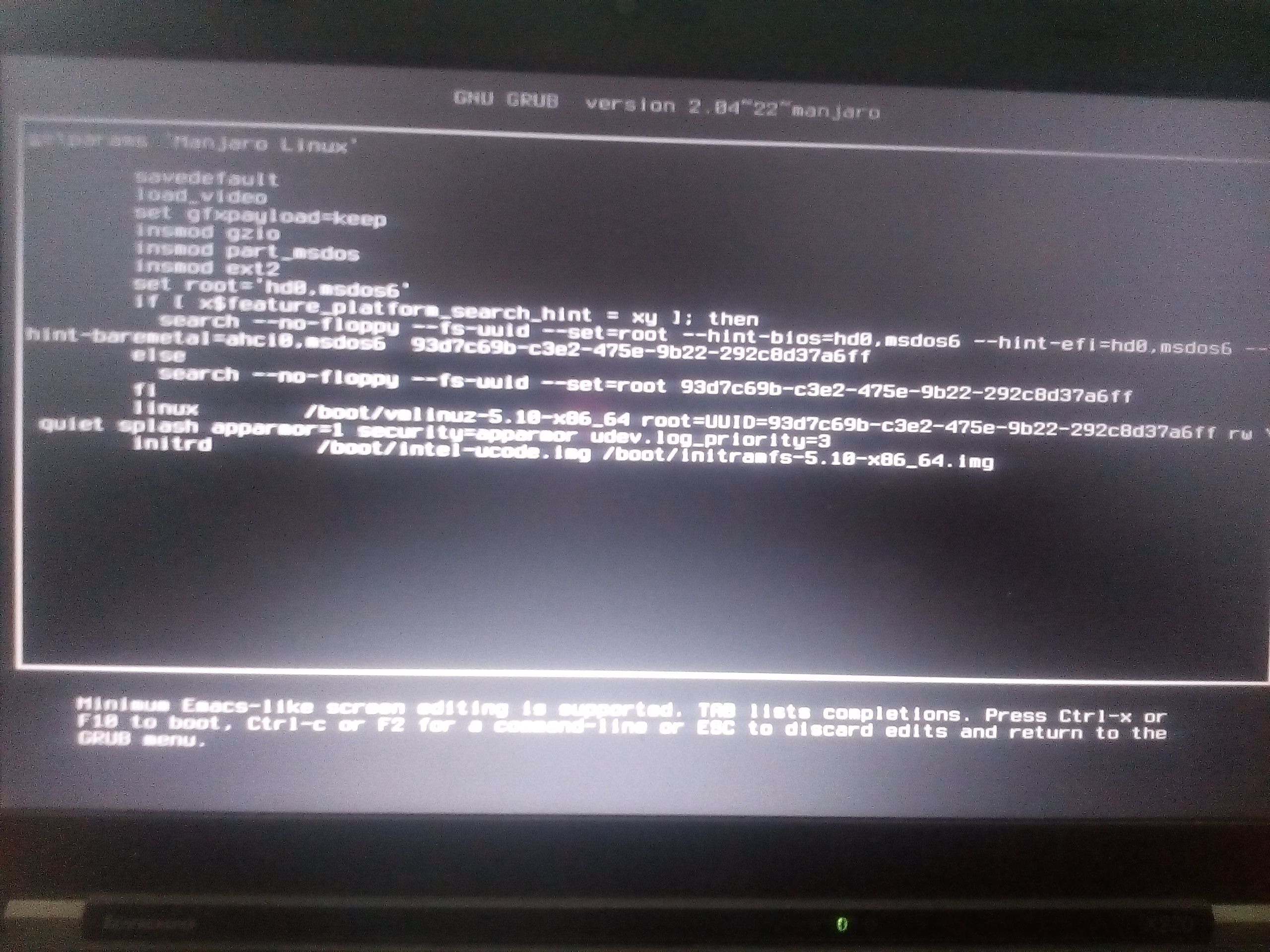
#3: Post edited
- I have Prime OS and Windows 10 alongside Linux Manjaro. I was using Prime OS nearly 2 hours. Then, I turned off my laptop for 30-60 minutes. Then, I turned my laptop on and I was using Windows 10 for 1 hours. After working on Windows 10, I had thought to work in Linux Manjaro. So, I turned my laptop off. Unfortunately, It was taking too much time to turn off my laptop that's why I had turned my laptop off by power button. Again, Windows 10 was automatically opening (without showing grub). So, I had again turned my laptop off by power button again. **When I turned my laptop on and clicked on Linux Manjaro, I got the following message.**
- error: file `/boot/vmlinuz-5.10-x86_64' not found.
- error: you need to load the kernel first.
- Press any key to continue..._
- I think that I can't access Manjaro's file from Windows or, Prime OS (I am not sure). How can I turn on Manjaro?
- I have Prime OS and Windows 10 alongside Linux Manjaro. I was using Prime OS nearly 2 hours. Then, I turned off my laptop for 30-60 minutes. Then, I turned my laptop on and I was using Windows 10 for 1 hours. After working on Windows 10, I had thought to work in Linux Manjaro. So, I turned my laptop off. Unfortunately, It was taking too much time to turn off my laptop that's why I had turned my laptop off by power button. Again, Windows 10 was automatically opening (without showing grub). So, I had again turned my laptop off by power button again. **When I turned my laptop on and clicked on Linux Manjaro, I got the following message.**
- error: file `/boot/vmlinuz-5.10-x86_64' not found.
- error: you need to load the kernel first.
- Press any key to continue..._
- >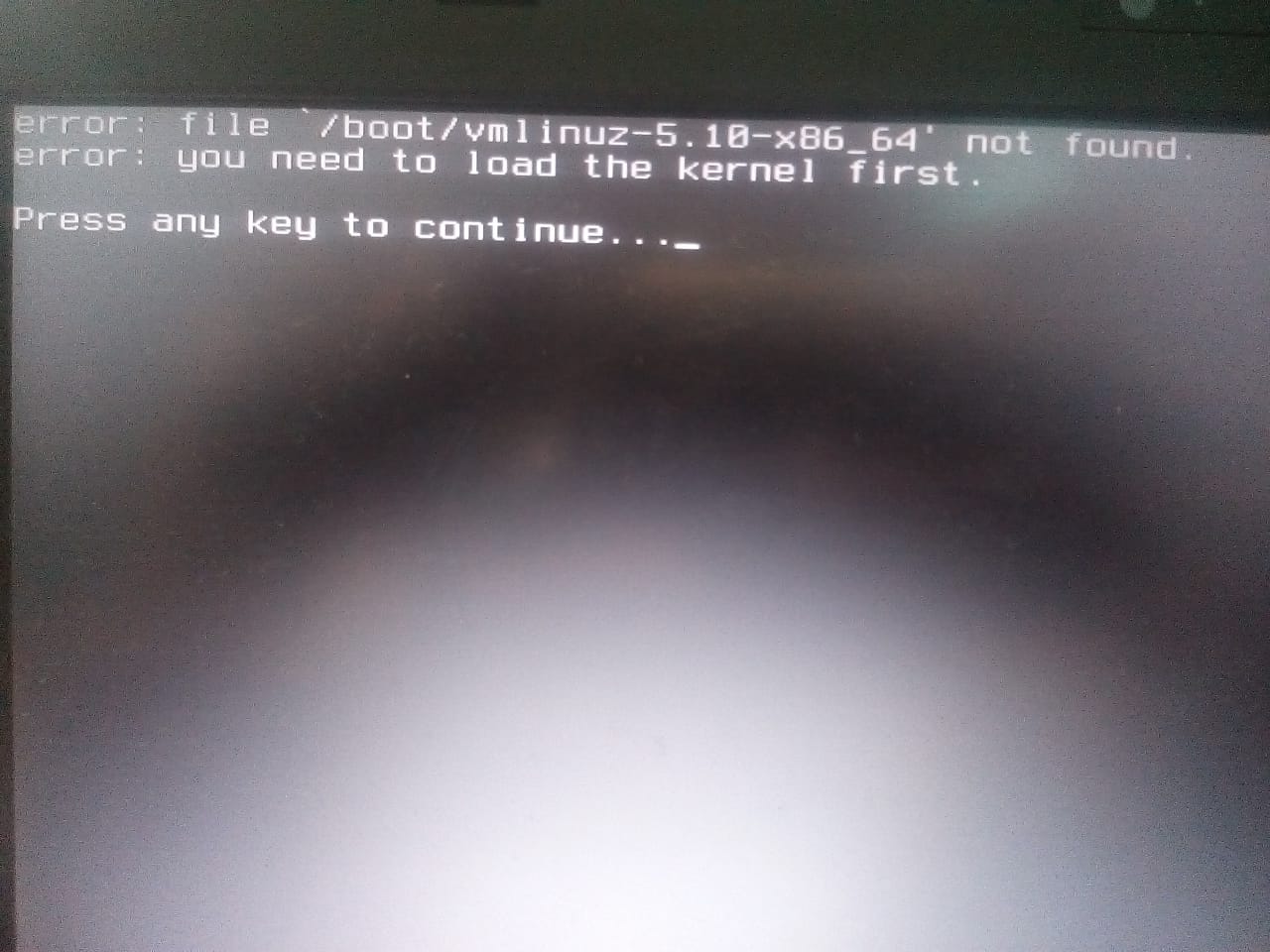
- I think that I can't access Manjaro's file from Windows or, Prime OS (I am not sure). How can I turn on Manjaro?
#2: Post edited
unable to access Manjaro (kernel file not found)
I have Prime OS and Windows 10 alongside Linux Manjaro. I was using Prime OS nearly 2 hours. Then, I turned off my laptop for 30-60 minutes. Then, I turned my laptop on and I was using Windows 10 for 1 hours. After working on Windows 10, I had thought to work in Linux Manjaro. So, I turned my laptop off. Unfortunately, It was taking too much time to turn off my laptop that's why I had turned my laptop off by power button. Again, Windows 10 was automatically opening (without showing grub). So, I had again turned my laptop off by power button again. **When I turned my laptop on and clicked on Linux Manjaro, I saw the following image.**- I think that I can't access Manjaro's file from Windows or, Prime OS (I am not sure). How can I turn on Manjaro?
- I have Prime OS and Windows 10 alongside Linux Manjaro. I was using Prime OS nearly 2 hours. Then, I turned off my laptop for 30-60 minutes. Then, I turned my laptop on and I was using Windows 10 for 1 hours. After working on Windows 10, I had thought to work in Linux Manjaro. So, I turned my laptop off. Unfortunately, It was taking too much time to turn off my laptop that's why I had turned my laptop off by power button. Again, Windows 10 was automatically opening (without showing grub). So, I had again turned my laptop off by power button again. **When I turned my laptop on and clicked on Linux Manjaro, I got the following message.**
- error: file `/boot/vmlinuz-5.10-x86_64' not found.
- error: you need to load the kernel first.
- Press any key to continue..._
- I think that I can't access Manjaro's file from Windows or, Prime OS (I am not sure). How can I turn on Manjaro?
#1: Initial revision
unable to access Manjaro (kernel file not found)
I have Prime OS and Windows 10 alongside Linux Manjaro. I was using Prime OS nearly 2 hours. Then, I turned off my laptop for 30-60 minutes. Then, I turned my laptop on and I was using Windows 10 for 1 hours. After working on Windows 10, I had thought to work in Linux Manjaro. So, I turned my laptop off. Unfortunately, It was taking too much time to turn off my laptop that's why I had turned my laptop off by power button. Again, Windows 10 was automatically opening (without showing grub). So, I had again turned my laptop off by power button again. **When I turned my laptop on and clicked on Linux Manjaro, I saw the following image.**  I think that I can't access Manjaro's file from Windows or, Prime OS (I am not sure). How can I turn on Manjaro?


















