Post History
I didn't use Lubuntu. So, I don't have idea of Lubuntu's UI/UX. When we update system, it actually make changes to the system which only root user can do. If you want to give the access to those ki...
#4: Post edited
- I didn't use Lubuntu. So, I don't have idea of Lubuntu's UI/UX. When we update system, it actually make changes to the system which only root user can do. If you want to give the access to those kids than, you have to make some changes to a file. Run the command (You can watch the [tutorial](https://www.youtube.com/watch?v=jwnvKOjmtEA). To know more about admin privilege)
- ```
- sudo visudo
- ```
- Then, the file will appear. Then, you should make some changes to give admin privilege to those kids. **Actually, normal user can't make every changes cause, normal user don't have access to use every file or, command**.
- To update your system you have to run following command
- ```
- sudo apt-get update
- ```
- Above command is for Debian-Based Linux. Lubuntu is Debian-Based Linux. For, Arch-Based Linux you have to run following command.
- ```
- sudo pacman -Syyu
- ```
As far as I remember in Ubuntu I found a way to directly update system by clicking on button (I am not sure of the information cause, I had used Ubuntu lot of days ago. And, Lubuntu is similar to Ubuntu).
- I didn't use Lubuntu. So, I don't have idea of Lubuntu's UI/UX. When we update system, it actually make changes to the system which only root user can do. If you want to give the access to those kids than, you have to make some changes to a file. Run the command (You can watch the [tutorial](https://www.youtube.com/watch?v=jwnvKOjmtEA). To know more about admin privilege)
- ```
- sudo visudo
- ```
- Then, the file will appear. Then, you should make some changes to give admin privilege to those kids. **Actually, normal user can't make every changes cause, normal user don't have access to use every file or, command**.
- To update your system you have to run following command
- ```
- sudo apt-get update
- ```
- Above command is for Debian-Based Linux. Lubuntu is Debian-Based Linux. For, Arch-Based Linux you have to run following command.
- ```
- sudo pacman -Syyu
- ```
- As far as I remember in Ubuntu I found a way to directly update system by clicking on button (I am not sure of the information cause, I had used Ubuntu lot of days ago. And, Lubuntu is similar to Ubuntu).
- For automatic updates :
- 1. [How to Enable Automatic Updates on Ubuntu 20.04](https://linoxide.com/enable-automatic-updates-on-ubuntu-20-04/)
- 2. [How to set up automatic updates for Ubuntu Linux 18.04](https://www.cyberciti.biz/faq/how-to-set-up-automatic-updates-for-ubuntu-linux-18-04/)
- ```
- sudo vim /etc/apt/apt.conf.d/20auto-upgrades
- ```
- You can use `gedit`/`nano` instead of `vim`. By default you will have following lines
- >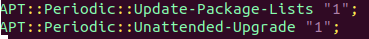<br/>
- APT::Periodic::Update-Package-Lists "1";<br/>
- APT::Periodic::Unattended-Upgrade "1";
- The value "1" enables auto update and upgrade. To disable it you can set it to "0". If these aren't set to 1 by default then, set it.
#3: Post edited
I didn't use Lubuntu. So, I don't have idea of Lubuntu's UI/UX. When we update system, it actually make changes to the system which only root user can do. If you want to give the access to those kids than, you have to make some changes to a file. Run the command- ```
- sudo visudo
- ```
- Then, the file will appear. Then, you should make some changes to give admin privilege to those kids. **Actually, normal user can't make every changes cause, normal user don't have access to use every file or, command**.
- To update your system you have to run following command
- ```
- sudo apt-get update
- ```
- Above command is for Debian-Based Linux. Lubuntu is Debian-Based Linux. For, Arch-Based Linux you have to run following command.
- ```
- sudo pacman -Syyu
- ```
- As far as I remember in Ubuntu I found a way to directly update system by clicking on button (I am not sure of the information cause, I had used Ubuntu lot of days ago. And, Lubuntu is similar to Ubuntu).
- I didn't use Lubuntu. So, I don't have idea of Lubuntu's UI/UX. When we update system, it actually make changes to the system which only root user can do. If you want to give the access to those kids than, you have to make some changes to a file. Run the command (You can watch the [tutorial](https://www.youtube.com/watch?v=jwnvKOjmtEA). To know more about admin privilege)
- ```
- sudo visudo
- ```
- Then, the file will appear. Then, you should make some changes to give admin privilege to those kids. **Actually, normal user can't make every changes cause, normal user don't have access to use every file or, command**.
- To update your system you have to run following command
- ```
- sudo apt-get update
- ```
- Above command is for Debian-Based Linux. Lubuntu is Debian-Based Linux. For, Arch-Based Linux you have to run following command.
- ```
- sudo pacman -Syyu
- ```
- As far as I remember in Ubuntu I found a way to directly update system by clicking on button (I am not sure of the information cause, I had used Ubuntu lot of days ago. And, Lubuntu is similar to Ubuntu).
#2: Post edited
- I didn't use Lubuntu. So, I don't have idea of Lubuntu's UI/UX. When we update system, it actually make changes to the system which only root user can do. If you want to give the access to those kids than, you have to make some changes to a file. Run the command
- ```
- sudo visudo
- ```
- Then, the file will appear. Then, you should make some changes to give admin privilege to those kids. **Actually, normal user can't make every changes cause, normal user don't have access to use every file or, command**.
- To update your system you have to run following command
- ```
- sudo apt-get update
- ```
- Above command is for Debian-Based Linux. Lubuntu is Debian-Based Linux. For, Arch-Based Linux you have to run following command.
- ```
sudo pacman _Syyu- ```
- As far as I remember in Ubuntu I found a way to directly update system by clicking on button (I am not sure of the information cause, I had used Ubuntu lot of days ago. And, Lubuntu is similar to Ubuntu).
- I didn't use Lubuntu. So, I don't have idea of Lubuntu's UI/UX. When we update system, it actually make changes to the system which only root user can do. If you want to give the access to those kids than, you have to make some changes to a file. Run the command
- ```
- sudo visudo
- ```
- Then, the file will appear. Then, you should make some changes to give admin privilege to those kids. **Actually, normal user can't make every changes cause, normal user don't have access to use every file or, command**.
- To update your system you have to run following command
- ```
- sudo apt-get update
- ```
- Above command is for Debian-Based Linux. Lubuntu is Debian-Based Linux. For, Arch-Based Linux you have to run following command.
- ```
- sudo pacman -Syyu
- ```
- As far as I remember in Ubuntu I found a way to directly update system by clicking on button (I am not sure of the information cause, I had used Ubuntu lot of days ago. And, Lubuntu is similar to Ubuntu).
#1: Initial revision
I didn't use Lubuntu. So, I don't have idea of Lubuntu's UI/UX. When we update system, it actually make changes to the system which only root user can do. If you want to give the access to those kids than, you have to make some changes to a file. Run the command ``` sudo visudo ``` Then, the file will appear. Then, you should make some changes to give admin privilege to those kids. **Actually, normal user can't make every changes cause, normal user don't have access to use every file or, command**. To update your system you have to run following command ``` sudo apt-get update ``` Above command is for Debian-Based Linux. Lubuntu is Debian-Based Linux. For, Arch-Based Linux you have to run following command. ``` sudo pacman _Syyu ``` As far as I remember in Ubuntu I found a way to directly update system by clicking on button (I am not sure of the information cause, I had used Ubuntu lot of days ago. And, Lubuntu is similar to Ubuntu).


















