Comments on How to clean up junk files in my home directory?
Post
How to clean up junk files in my home directory?
After many years of using Arch, and many applications, my home directory is completely cluttered with junk. Of course, much of this is useful and needed for the normal operation of programs. For example, Chrome and Firefox create thousands of files in your .config in "normal use". There are also many files that were created as part of my normal usage, for example when I use GUI to change settings they usually generate a file somewhere in the home directory.
However, there are also a lot of files that are actually junk, like stuff created by programs I have since uninstalled and no longer plan to use, various utility files (eg. sockets) created by old versions of programs that no longer use them, but never bothered to clean up. Expired caches and temp files that weren't properly deleted, and so on.
Is there a general way to find, if not all, then most of such files on Arch Linux or any Linux?
I am not concerned about space, so I'm not looking for solutions that attack the pareto distribution of file sizes. I want to reduce the number of files and the complexity of my home directory tree. In spite of what some may assert, I often dig around there and the clutter makes it hard to find things (for example, when troubleshooting unfamiliar applications). So the main motivation is to improve the tidiness of my home folder.
Most of my important data is not under home, but elsewhere. Most of my configuration is versioned as dotfiles, though not all. I am aware of the "nuke it and reinstall" approach, and in theory it's one way. But I know my dotfiles don't cover every single thing, and I'm not eager to be forced into a project of discovering the hard way all the things I forgot to put in my dotfiles. I mean, I even know a few things that are missing; they are missing because the dev is an asshole and made the program incompatible with dotfiles, so I have to configure those programs by hand every time. Therefore, I am not looking for an answer which is essentially "just backup what you need and wipe the rest".



















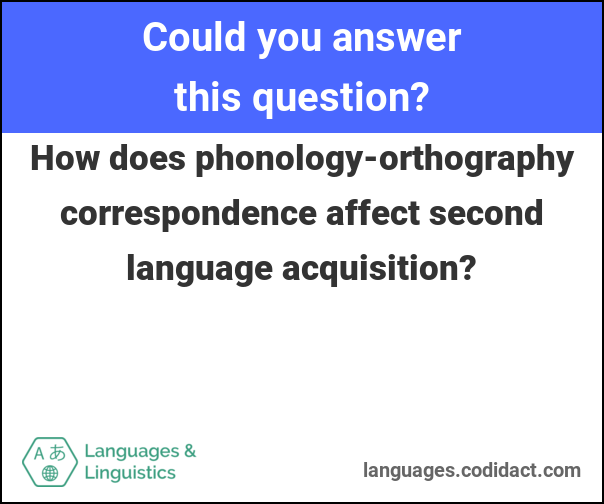

1 comment thread