Comments on How to find your public IP address from command-line?
Post
How to find your public IP address from command-line?
+3
−0
ip a command will conveniently show the addresses assigned to your network interfaces, but oftentimes this is not what the internet sees your machine as.
So how to find your public IP address from command-line?



















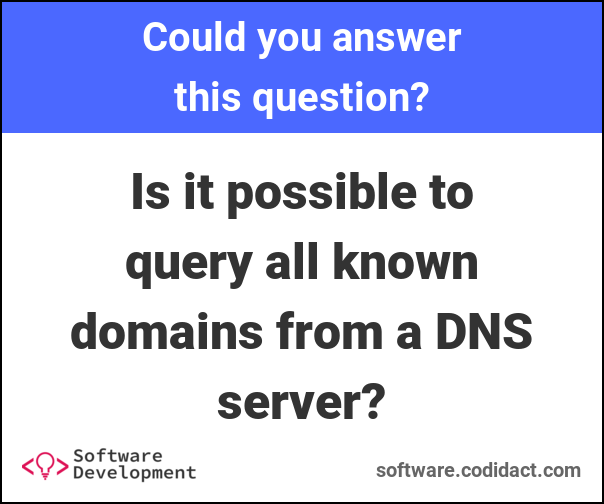

1 comment thread