Comments on Is there possible way to change bit if my system is using 64 bit kernel?
Parent
Is there possible way to change bit if my system is using 64 bit kernel?
Is it possible to change bit of a system? My system is using 64 bit kernel. I was trying to install chrome in my system. But, I couldn't since chrome doesn't support 32 bit. Since my system is using 64 bit kernel. Is there possible way to change my bit?
The error why I couldn't install chrome in 32 bit system.
dpkg: error processing archive google-chrome-stable_current_amd64.deb (--install): package architecture (amd64) does not match system (i386) Errors were encountered while processing: google-chrome-stable_current_amd64.deb
Answer of it :
You can do nothing.
Google decided to stop supporting 32bit with Chrome. So, either you move to a 64bit system, or you stop using Google Chrome.
It is a company (Google) choice and the only thing that the community can help you with, is giving you alternatives (like the open source Chromium Browser, on which Google Chrome is based). ~ AskUbuntu
Post
Don't try to move to 64 bit if your system isn't using 64 bit kernel. The solution is pretty is for Debian-based linux.
sudo dpkg --add-architecture amd64
sudo apt-get update
sudo apt-get -f install
sudo apt-get install libexif12:amd64 libpulse0:amd64
Cross-grading an i386 userspace to amd64 is also possible, but it's far more complicated and risky.



















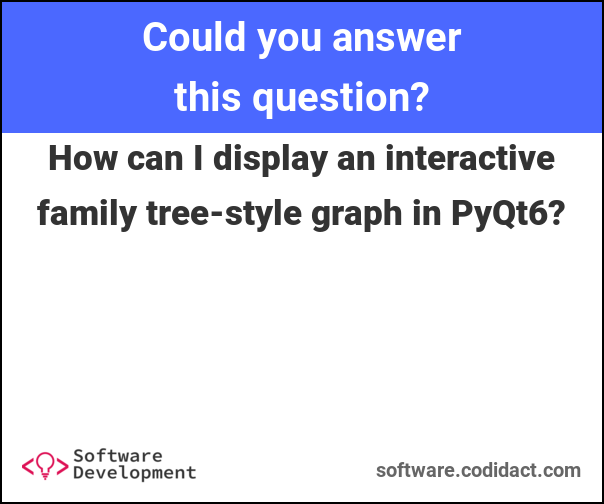

1 comment thread