Comments on "A server is already running" error in rails
Parent
"A server is already running" error in rails
+2
−0
..$ rails s
=> Booting Puma
=> Rails 5.2.6 application starting in development
=> Run `rails server -h` for more startup options
A server is already running. Check /home/istiak/ruby/qpixel/tmp/pids/server.pid.
Exiting
I was using my laptop. But, suddenly my laptop had turned off (for low battery). When I turned on my laptop and trying to run the server, I got above error. What should I do now? I had tried to go to gateway (http://localhost:3000/) but I couldn't visit that site.
Post
+2
−1
There's a easiest way to solve the problem that is you have to remove the file /home/istiak/ruby/qpixel/tmp/pids/server.pid. Then, you can run your server again.
rm /home/istiak/ruby/qpixel/tmp/pids/server.pid
Otherwise, you can kill the process also. Before killing the process you have find number of the process
more /home/istiak/ruby/qpixel/tmp/pids/server.pid
Then, put that number on following command (instead of 2786)
kill -9 PID (eg,2786)
You can try following code instead of above command (both are equivalent)
kill -9 $(more /home/istiak/ruby/qpixel/tmp/pids/server.pid)
If above code doesn't work than, try following ones.
kill -9 $(lsof -i tcp:3000 -t)



















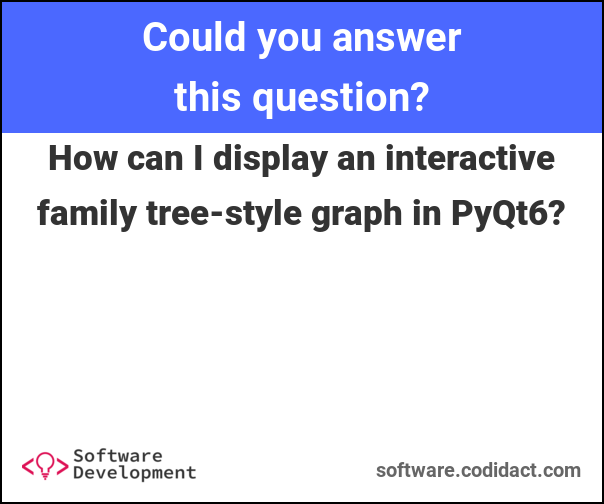

0 comment threads